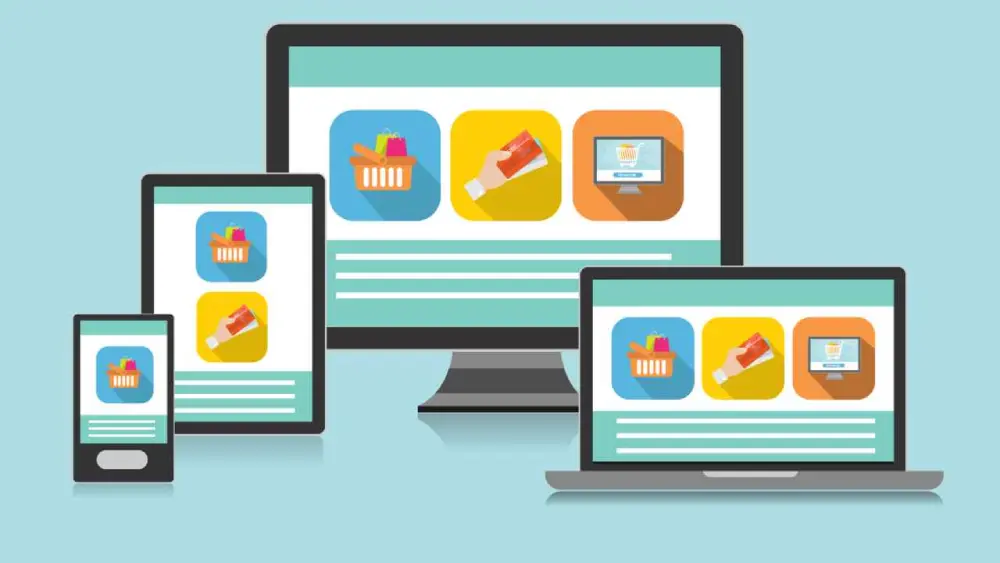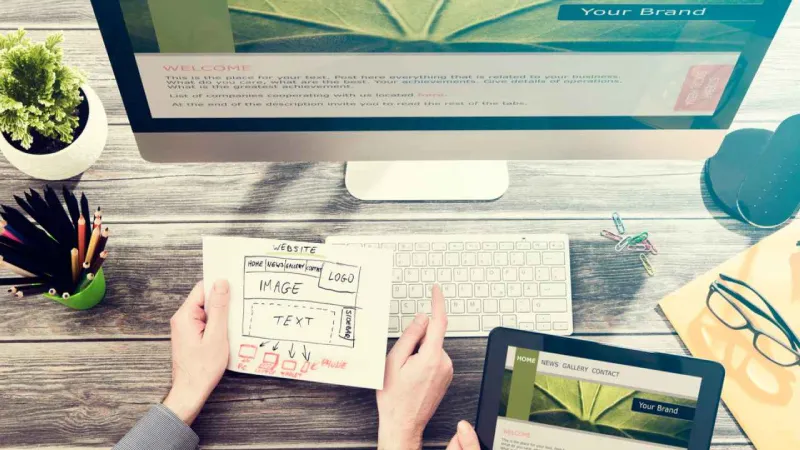
Common Web Design Mistakes That Hurt Your Business (And How to Avoid Them)
In the current digital-centric environment, your website frequently serves as the initial impression of your business. However, poor web design not only disappoints visitors but also drives them away. Regardless of whether you are a startup or a well-established brand, errors in web design can result in lost traffic, diminished trust, and ultimately, reduced revenue.
Regrettably, numerous businesses continue to neglect essential design principles. In a setting where attention spans are decreasing and competition is intensifying, even minor errors can have significant repercussions.
Let’s explore the most prevalent web design errors and how they can quietly damage your business — along with strategies to rectify them.
1. Slow Load Times
The Issue:
Your website may be visually appealing, but if it takes longer than 3 seconds to load, 40% of visitors will leave.
Impact on Your Business:
- Decreases user interaction and raises the bounce rate.
- Negatively affects your SEO ranking (Google views site speed as a crucial ranking element).
- Initiates a poor brand experience from the start.
Solutions:
- Optimize images without compromising quality.
- Implement caching plugins and utilize content delivery networks (CDNs).
- Streamline code and employ asynchronous loading for JavaScript.
2. Non-Mobile-Friendly Design
The Issue:
More than 55% of web traffic originates from mobile devices. If your website is not optimized for smartphones or tablets, you are excluding over half of your potential audience.
Impact on Your Business:
- Annoys users with difficult navigation and hard-to-read text.
- Results in penalties for your site in mobile search rankings.
- Diminishes trust in your brand’s professionalism.
Solutions:
- Adopt responsive web design that adjusts to all screen sizes.
- Evaluate your site on different devices (iOS, Android, tablets).
- Simplify layouts and ensure buttons/touch areas are sufficiently large.
3. Confusing Navigation
The Issue:
Visitors should not require a map to locate your "Contact" page or comprehend your offerings.
Why This Affects Your Business:
- Increases user frustration, leading to higher bounce rates.
- Gives your site an untrustworthy or amateurish impression.
- Lowers conversion rates — users cannot purchase what they cannot locate.
How to Resolve It:
- Maintain a straightforward and intuitive main navigation menu.
- Utilize clear labels (e.g., "Pricing" instead of "Solutions").
- Incorporate a search feature for larger websites.
4. Overuse of Pop-Ups and Ads
The Issue:
Pop-ups that show up too early or too frequently annoy users, particularly on mobile devices.
Why This Affects Your Business:
- Creates a poor user experience, resulting in premature exits.
- Negatively impacts your SEO if pop-ups obstruct content (especially on mobile).
- Reduces your brand’s credibility.
How to Resolve It:
- Implement exit-intent pop-ups or delay them until users have scrolled 50% down the page.
- Restrict the number of pop-ups shown during a single visit.
- Ensure pop-ups are straightforward and easy to dismiss.
5. Absence of a Clear Call-to-Action (CTA)
The Issue:
Without clear guidance on the next steps, users may exit without taking any action.
Impact on Your Business:
- Decreases leads, registrations, and sales.
- Squanders traffic that you have invested time and money to attract.
- Introduces obstacles in the customer experience.
Solution:
- Incorporate strong, persuasive CTAs such as “Book a Demo,” “Get Started,” or “Claim Your Discount.”
- Position CTAs thoughtfully — at the top of the page, following key sections, and at the conclusion of pages.
- Ensure they are visually prominent.
6. Ineffective Typography Usage
The Issue:
Elaborate fonts or difficult-to-read text can deter users, regardless of how excellent your content is.
Impact on Your Business:
- Lowers readability and understanding.
- Annoys users and gives your content an unprofessional appearance.
- Raises bounce rates, particularly for sites rich in blogs or content.
Solution:
- Use web-safe, legible fonts.
- Implement a clear hierarchy (H1, H2, H3, etc.) to organize your content.
- Ensure there is adequate contrast between the text and the background.
7. Inconsistent Branding
The Issue:
A website that fails to reflect your brand's tone, visuals, and messaging leads to confusion.
Why This Affects Your Business:
- Weakens brand recognition and trust.
- Gives your business an unprofessional or scattered appearance.
- Negatively impacts the overall customer experience.
How to Resolve It:
- Implement a uniform color scheme, typography, and voice across your site.
- Ensure website visuals are consistent with other platforms (social media, advertisements, print).
- Develop and adhere to a brand style guide.
8. Lack of Trust Signals
The Issue:
When users cannot find evidence of your business's legitimacy, they may hesitate to engage or make a purchase.
Why This Affects Your Business:
- Decreases conversion rates.
- Makes it challenging to build credibility, particularly for first-time visitors.
- Pushes potential customers towards competitors.
How to Resolve It:
- Showcase customer testimonials, reviews, and case studies.
- Incorporate trust badges, secure checkout icons, and privacy guarantees.
- Provide a professional “About Us” section and contact details.
9. Overloaded Content
The Issue:
Attempting to fit too much information onto a single page confuses and overwhelms users.
Why This Affects Your Business:
- Diverts visitors from essential messages and actions.
- Slows down the website.
- Decreases engagement and the time users spend on the site.
How to Resolve It:
- Utilize white space to enhance readability.
- Focus on one primary objective per page (e.g., newsletter sign-up, product display).
- Streamline content and layouts — often, less is more.
10. Overlooking Accessibility
The Issue:
If your website is not accessible to individuals with disabilities, you are alienating a significant portion of your audience.
How It Affects Your Business:
- Legal implications (e.g., lawsuits related to ADA compliance).
- Missed opportunities for potential customers.
- Harmed reputation and a brand image perceived as exclusionary.
Solutions:
- Incorporate alt text for every image.
- Make sure keyboard navigation is feasible.
- Utilize ARIA labels and ensure accessible color contrasts.
Conclusion: Your Website Is Your 24/7 Salesperson — Don’t Let It Fail
Your website is more than just a digital pamphlet — it serves as your most effective marketing and sales instrument. A poorly constructed site can quietly undermine your efforts, regardless of how exceptional your product or service may be.
By steering clear of these frequent web design errors, you are not only enhancing the appearance of your site — you are also improving its functionality. This translates to increased leads, a larger customer base, and greater growth for your business.